Automated CAD Model Configuration
Blog Post 5.01.01 - Eliminate Manual Configuration of Parts & Assembles
Automate and simplify the approach to configuring parts and assemblies. Read More ...
Global Edge Video Blog-5.01
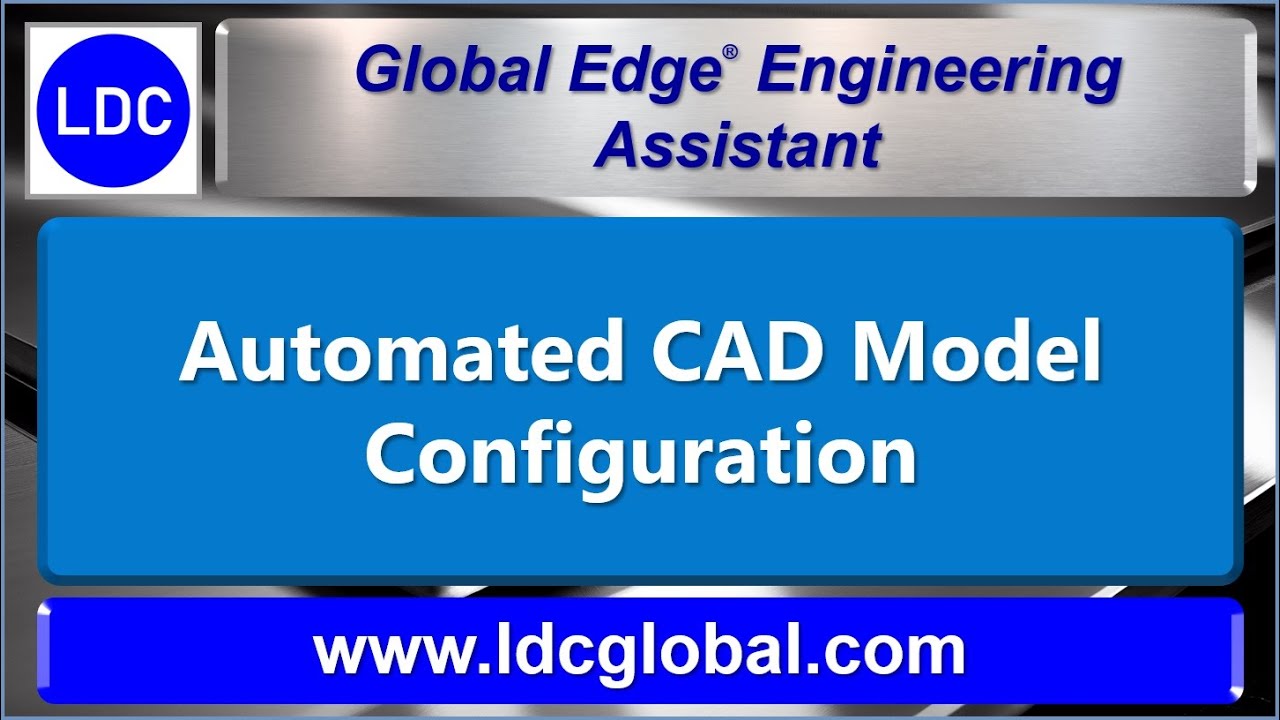
Video can’t be displayed
This video is not available.
Eliminate Manual Configuration of Parts & Assemblies
A labor-intensive process associated with engineering departments is the design and configuration of engineer to order (ETO) and configure to order (CTO) products is the copying, renumbering and resizing of CAD models. The Global Edge Engineering Assistant provides an innovative approach to the configuration of configurable products. This approach starts with a "Plug & Play" Configuration Engine that works with your existing external CAD models or within your SolidWorks 3D CAD software.
This process includes the capability to define user prompts to input values to drive a configured part and/or assembly. The input of these values can include either manual input or the automated feed from another system. These other systems can include quoting spreadsheets, customer web portals, sales configurator, etc. The following is an example of potential user prompts:
This process includes the capability to define user prompts to input values to drive a configured part and/or assembly. The input of these values can include either manual input or the automated feed from another system. These other systems can include quoting spreadsheets, customer web portals, sales configurator, etc. The following is an example of potential user prompts:
The innovation behind the Global Edge Configuration Engine is that it can be plugged into your existing workflow where needed or delivers a full-functioned configuration system. Key features and benefits include:
- Configuration Engine that Generates Simple-to-Complex Product Configurations
- Provides Soft-Coded Excel Like Configuration Rules
- Provides Automated Part Number Generation
- Generates Optimal Routings
- Integrates with Customer Web Portal to Generate Online Product Configurations
These user prompts are automatically driven into the “Global Edge Configuration Engine” that performs the following tasks:
- Copying and Renumbering of Template CAD Parts into Configured Part Numbers
- Automated Resizing of Configured CAD Model Template Parts
- Automated Rebuild of Configured CAD Model Assembly
Automated Part Number Generation
A significant challenge with the management of inventory part numbers throughout the manufacturing enterprise normally starts with the assignment of new part numbers, generally in engineering. The assignment of new part numbers without realizing there is an existing part with the same size leads to the duplication of parts. The Global Edge Engineering Assistant with the “Automated Part Number Generation” capability, provides a simplified method to find and locate an existing part. This is made possible with “Automated CAD Model Analysis” that provides a complete analysis of sheet metal CAD parts to capture and store the following information that pertains to Automated Part Numbering:
SLD-002-CABINET-BODY-WRAP (Template Part Number)
The following is an example of the part numbering rule setup for the above sheet metal cabinet body wrap. This part numbering rule starts with the prefix “SLD-002-WRAP-“ followed by “HH” which embeds the configured part height into the configured part number. This is followed by “WW” for configured part width and “DD” for configured part depth. The last portion of the configured part number is “&&&#” which appends a unique serial number:
SLD-002-WRAP-HHWWDD-&&&# (Template Part Number)
As the Global Edge Configuration Engine configures and executes the configuration of the sheet metal cabinet and each of the component parts, the following is sample of the dimension parameters and values that are utilized for the sheet metal cabinet body wrap:
The following is an example of the Configured Part Number utilizing the above dimension parameters:
SLD-002-WRAP-325616-0001 (Configured Part Number)
Eliminates Manual Configuration of Simple-to-Complex Products
To see a demonstration as to how Global Edge Engineering Assistant can increase your engineering capacity, click on the link below to schedule a software demonstration.
